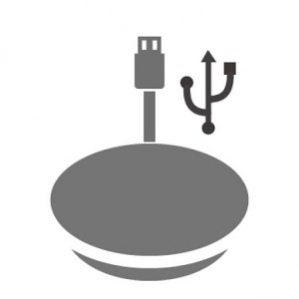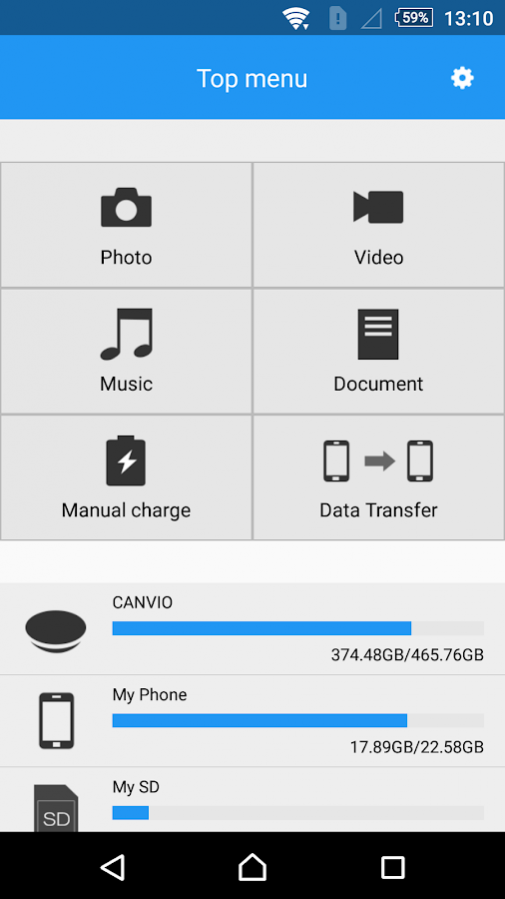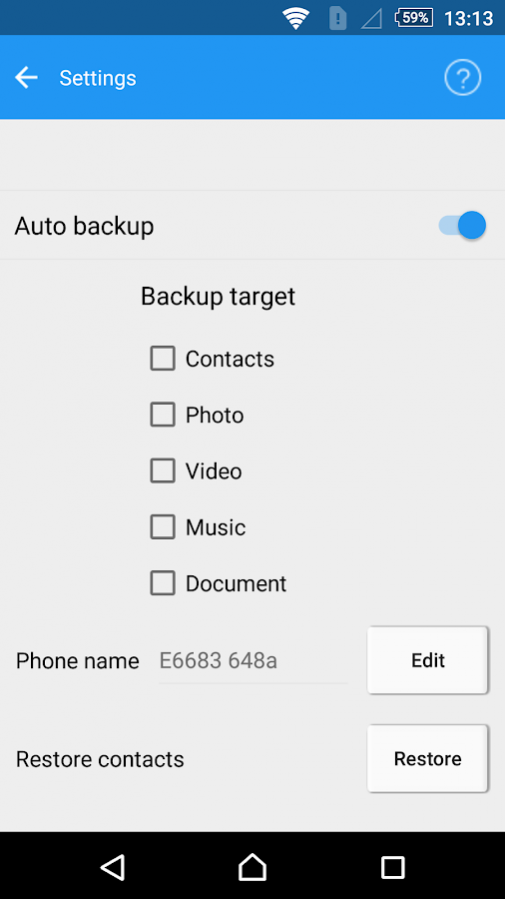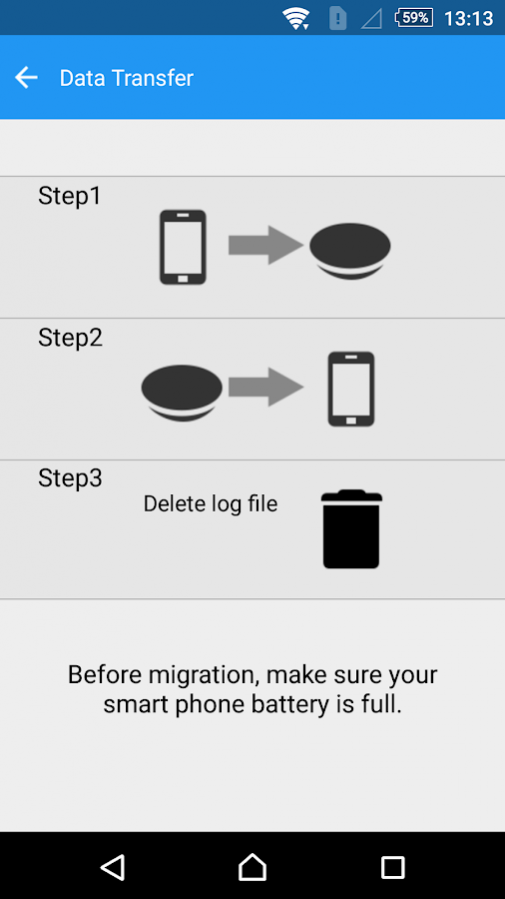Content Manager 1.0.27
Free Version
Publisher Description
Content Manager* is a free app that allows Toshiba ‘CANVIO for Smartphone’ users to easily backup, charge, restore and manage smartphone data.
Toshiba ‘CANVIO for Smartphone’, designed for Android phones which support USB OTG (On-The-Go), is a storage device for backing up and charging Android phones in a single operation. The ‘CANVIO for Smartphone’ app allows Android users to:
- Automate the backup of phone data including contacts, photos, videos, music and documents on an Android phone with USB OTG support.
- Use ‘CANVIO for Smartphone’ to simplify the data transfer from an old phone to a new phone (Android phones with USB OTG support).
- Quickly and easily manage phone data stored on the ‘CANVIO for Smartphone’.
- Manage the charging of an Android phone with USB OTG support.
*This application requires 'Toshiba CANVIO for Smartphone' product to function.
[Privacy Policy]
The App will access personal data in your smartphone and will save them to the Canvio for Smartphone for backup or migration purposes only.
Toshiba does not collect those personal data.
If you would like to know more about Toshiba Privacy Policy, please click on below URL.
https://toshiba.semicon-storage.com/eu/company/tee/privacy-policy.html
[Important notes]
- This application is compatible with Android 4.0 - Android 6.0 phones which support USB OTG (On-The-Go).
- Please check your operating system’s compatibility here: www.toshiba-personalstorage.net/rd/cfscomp
- TOSHIBA may modify or discontinue, temporarily or permanently, the services or materials, or any portion thereof, with or without notice.
- This application may terminate its services or functions without prior notice.
- THIS APPLICATION IS PROVIDED ON AN “AS IS” BASIS WITHOUT ANY WARRANTIES, EITHER IMPLIED OR STATUTORY, INCLUDING IMPLIED WARRANTIES, CONDITIONS OF MERCHANTABILITY, OR FITNESS FOR A PARTICULAR PURPOSE, TO THE EXTENT PERMITTED BY APPLICABLE LAWS. TOSHIBA WOULD NOT BE RESPONSIBLE FOR ANY LIABILITY ARISING FROM THE USE OF THIS APPLICATION.
About Content Manager
Content Manager is a free app for Android published in the System Maintenance list of apps, part of System Utilities.
The company that develops Content Manager is TOSHIBA Corp.. The latest version released by its developer is 1.0.27.
To install Content Manager on your Android device, just click the green Continue To App button above to start the installation process. The app is listed on our website since 2018-02-16 and was downloaded 41 times. We have already checked if the download link is safe, however for your own protection we recommend that you scan the downloaded app with your antivirus. Your antivirus may detect the Content Manager as malware as malware if the download link to xzs.toshibafm is broken.
How to install Content Manager on your Android device:
- Click on the Continue To App button on our website. This will redirect you to Google Play.
- Once the Content Manager is shown in the Google Play listing of your Android device, you can start its download and installation. Tap on the Install button located below the search bar and to the right of the app icon.
- A pop-up window with the permissions required by Content Manager will be shown. Click on Accept to continue the process.
- Content Manager will be downloaded onto your device, displaying a progress. Once the download completes, the installation will start and you'll get a notification after the installation is finished.